While there’s nothing wrong with DIY, I’d recommend being realistic with what is achievable if you’ve never built a website before.
The platforms that are the easiest and most accessible for beginners don’t provide the design flexibility and marketing capabilities that will grow your business into the future.
Comparison of Website Builders
| Platform | Cost | Ease of use | Design Flexibility | Marketing capabilities | Best for |
| Wix | From $21 AU a month | Easy – suitable for DIY | Moderate | E-commerce websites | Simple DIY business sites |
| Squarespace | From $17 AU a month | Easy – suitable for DIY | Moderate | Moderate | Simple DIY business sites |
| Webflow | From $14 US a month | Medium – best for agencies | High | Moderate | Custom agency-designed websites |
| WordPress | Free – but hosting required | Medium – best for agencies | Very High | Very High | Agency-designed websites to generate leads |
| Shopify | From $42 AU a month | Easy – suitable for DIY | Low | High | Ecommerce websites |
| AI builders | Varies | Easy – but can get hard | Depends | Depends | Fast drafts & testing ideas |
Wix and Squarespace – Easy to Use, Limited Flexibility

Wix and Squarespace are popular choices for small businesses that just need something online quickly. They’re all-in-one platforms, meaning your hosting, updates and security are handled for you. You don’t need to worry about servers, plugins, or maintenance – you just log in, pick a design, and start adding your content.
That’s what makes them ideal for start-ups, sole traders and small local businesses with limited budgets or no in-house tech skills. If you’re a tradie, a consultant, or a small retail business that doesn’t sell online, these platforms make it easy to get a professional-looking site up within a few days.
Both platforms work on a monthly subscription model, usually starting at around $20–$30 a month, which includes hosting. The cost can increase if you want e-commerce features or extra functionality, but it’s predictable and easy to manage.
From a design perspective, Wix and Squarespace are block-based builders. You can create a site from scratch or start with a template and change almost everything – layouts, sections, fonts, images and spacing – without touching code. That said, they still have built-in limits to keep things stable. You can’t always move elements exactly where you want them, and there’s a ceiling to how far you can customise functionality compared to something like WordPress or Webflow.
For SEO, both have come a long way in recent years. They now handle metadata, headings and sitemaps correctly, so most small businesses won’t notice any disadvantage.
One trade-off is that they’re proprietary platforms, so you’re locked into their ecosystem. If you ever want to move your website elsewhere, it usually has to be rebuilt.
The main issue with these platforms that we’ve seen is the marketing capabilities. While there’s enough flexibility to create a website and get the basics of SEO right, it’s much harder to expand once you’re looking to start getting more customers through online marketing. We’ve rebuilt dozens of sites that started on Squarespace or Wix and hit their limit once the business grew.
However, if you just need to get a new website live now, and you want to do it yourself, these platforms are great for DIY.
Of the two, we’d recommend Squarespace due to greater design flexibility, ease of use and reliability.
Best suited for:
- Start-ups or small businesses that need a quick, affordable website
- Business owners who want to manage their site without a developer
- Anyone who values convenience and low maintenance over total design freedom
WordPress – Most Flexible for Service-Based Businesses
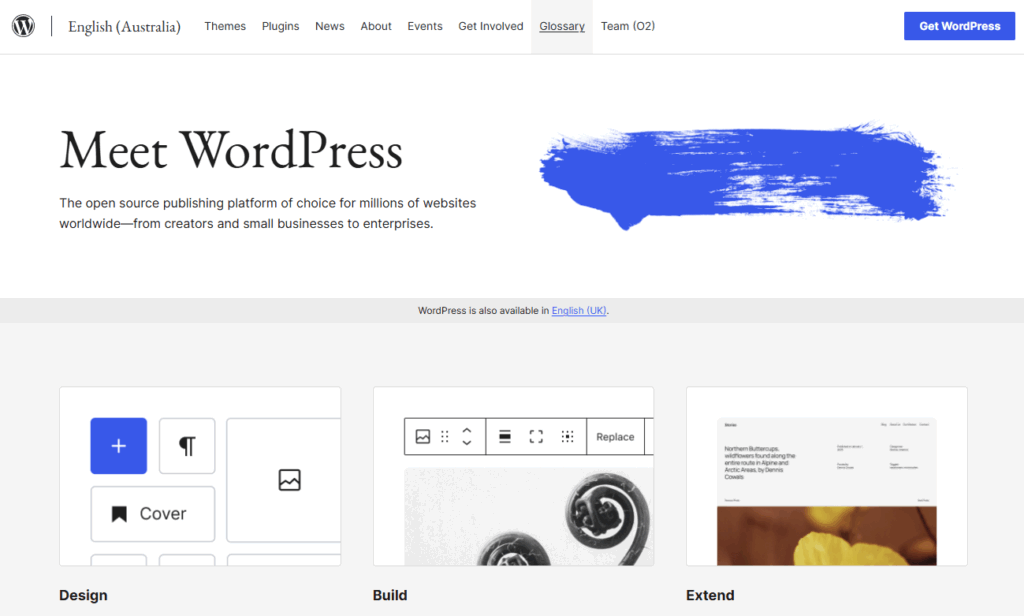
WordPress is the platform most professional web designers in Australia use, and for good reason. It’s open-source, highly flexible, and works well for almost any type of business website – especially service-based businesses such as trades, consultants, manufacturers and professional firms.
Unlike Wix or Squarespace, WordPress isn’t tied to a single company. You can host it anywhere, choose your own theme or design, and add almost any feature through plugins. That freedom makes it ideal for businesses that want a website they can grow and customise over time.
Because WordPress is open source, you’re not locked into monthly platform fees – just hosting and maintenance costs, which vary depending on how it’s managed. Many agencies (including ours) bundle these costs into a single ongoing package that also covers plugin licensing, backups, and security monitoring. You can choose any hosting provider but it is worth understanding some of the best hosting companies in Australia, so you can make the right choice.
Where WordPress really stands out is in its marketing flexibility and SEO potential. It’s the most capable platform for building pages that perform well in Google, run Google Ads traffic efficiently, or integrate with CRMs and analytics tools. It’s also far easier to track conversions and make changes as your marketing evolves. A properly built WordPress website can pay for itself within months if it’s designed to generate real enquiries.
The main downside is that it needs ongoing maintenance. Because WordPress sites rely on themes and plugins, software updates are essential to keep things running smoothly and securely. That’s why most businesses either host with their agency or use a maintenance plan – doing it all yourself can be risky unless you know what you’re doing.
In terms of design freedom, WordPress sits in the sweet spot between simplicity and power. Builders like Elementor, Divi and Beaver Builder make it easy to edit content without coding, but you can still go fully custom if you want. It is worth understanding the costs of web design in Australia, so you know what to budget for.
Best suited for:
- Service-based businesses that rely on Google traffic and leads
- Companies planning to grow or add marketing features later
- Anyone who wants professional flexibility without moving to custom code
Shopify – Best for E-Commerce
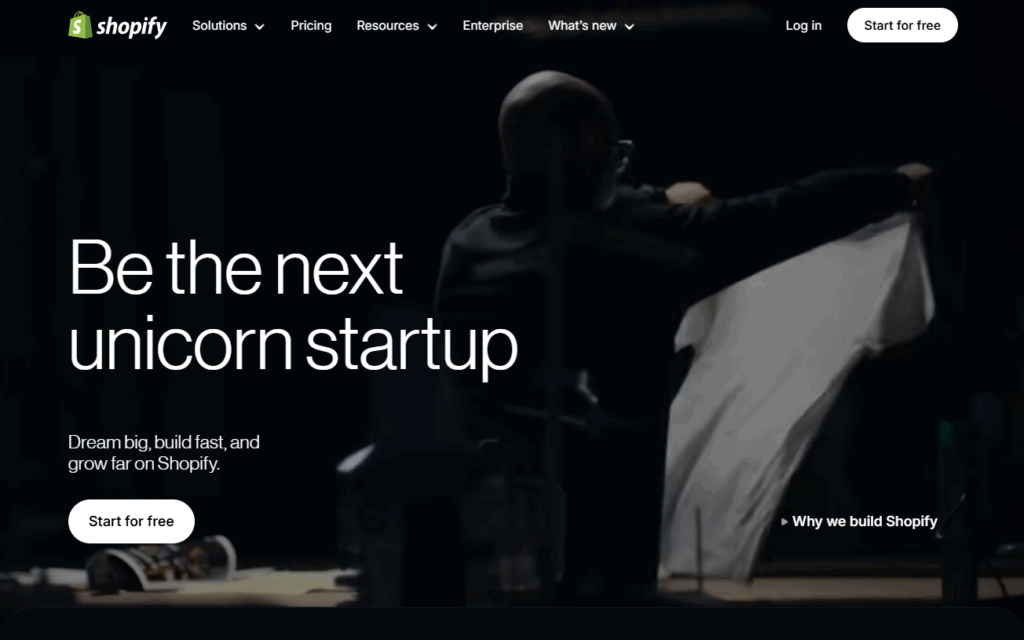
Shopify is hands down the best option for businesses that sell products online. It’s a purpose-built e-commerce platform designed to handle everything from product listings and stock levels to payments and shipping.
The main advantage of Shopify is that it just works. You don’t have to deal with web hosting, plugin updates or technical maintenance – Shopify manages all of that for you. It’s a closed, cloud-based system, so your site runs on their servers and uses their software, which makes it extremely reliable.
Shopify also handles security and payment compliance automatically, which is a major plus for online stores. That’s something you’d normally have to manage yourself with a WordPress site.
The trade-off is flexibility. Shopify is less customisable than WordPress or Webflow. You can choose from hundreds of themes and adjust colours, fonts and layouts, but anything beyond that usually needs custom coding. It’s not ideal if you want a unique layout or advanced functionality that doesn’t fit within Shopify’s templates.
Another common issue is cost creep. Shopify’s basic plan starts at around $49 a month, but most businesses end up paying extra for apps and add-ons to handle things like subscriptions, shipping rates, or custom checkout features. Those small monthly costs can add up over time.
Despite that, for most product-based businesses, Shopify is still the most sensible choice. It’s secure, scalable and well supported. And while WordPress with WooCommerce can technically do the same thing, it’s far more fragile – WooCommerce stores are prone to plugin conflicts, slower performance, and higher maintenance costs.
Best suited for:
- Retailers or wholesalers selling products online
- Businesses that want a stable, low-maintenance e-commerce setup
- Anyone who values reliability and built-in features over design freedom
Webflow – A Designer’s Alternative
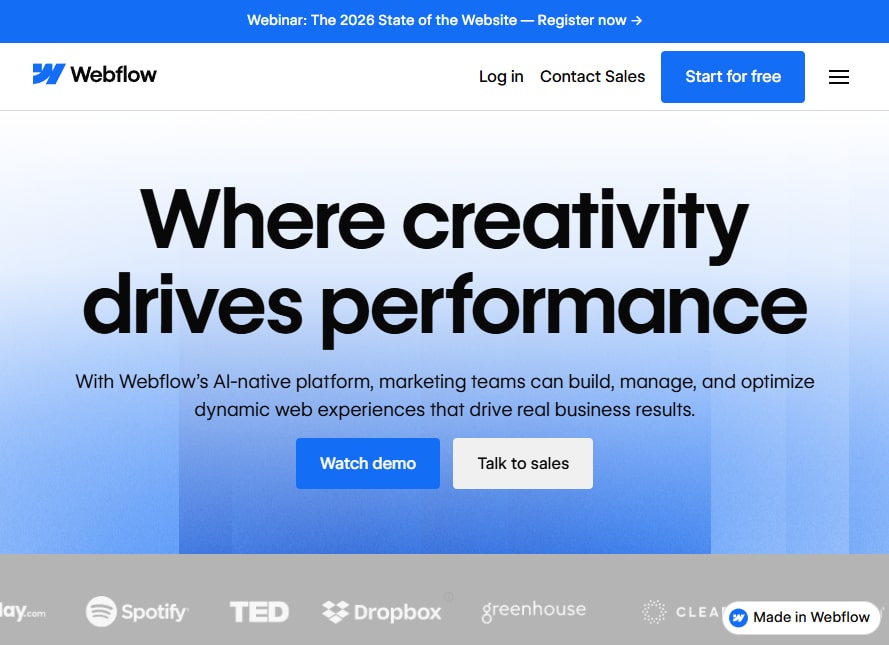
Webflow sits between WordPress and Wix in terms of capability. It’s a visual design platform that gives professional designers more creative control than Wix or Squarespace, without requiring them to code from scratch. It’s a solid option for agencies that prioritise design and want a system that’s reliable once handed over to a client.
Because Webflow is a fully hosted platform, it takes care of updates, hosting and security automatically. That means once your site is live, it usually runs smoothly without much maintenance. It’s one of the few systems where a business can safely leave things untouched for long periods without problems – which is part of why designers like it.
However, Webflow is still best suited to design-led projects, not marketing-driven ones. It gives more design flexibility than Wix or Squarespace, but it’s still more limited than WordPress in what a developer or designer can actually build. Complex layouts, data structures, or custom integrations are harder to achieve.
Webflow also has a much smaller support base than WordPress – there are far fewer developers, designers and agencies working with it in Australia. That means once your site is built, it might be harder to find options for support or changes in the future, whereas WordPress expertise is very common.
The other big difference is marketing scalability. If you ever want to do SEO, run ads, or expand your website’s functionality, WordPress provides far more flexibility. Many small businesses eventually outgrow Webflow for that reason – they start with a beautiful site but have to rebuild it in WordPress when they begin online marketing or work with an SEO agency.
So while Webflow is a great tool for non-technical design agencies wanting to produce high-quality visuals, WordPress remains the better long-term choice for most small businesses. It’s more flexible, easier to expand, and better supported for marketing and growth.
Best suited for:
- Organisations that want a polished, design-led website but don’t rely on marketing for enquiries
- Designers or agencies that prefer Webflow for visual control
- Businesses already familiar with Webflow and comfortable managing minor content changes themselves
AI Website Builders – Fast but Not Foolproof
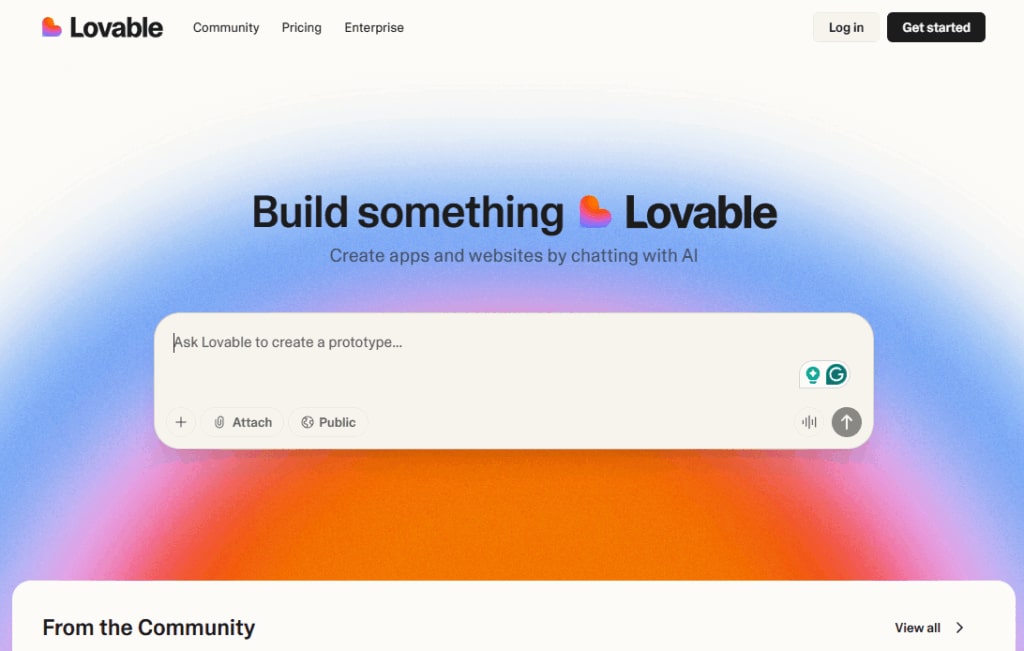
AI website builders are the newest option on the scene. Tools like Durable, Lovable, and 10Web can generate a complete website from just a few short prompts – often in minutes. You describe your business, choose a visual style, and the AI produces a layout, text, and images automatically.
For small businesses with almost no budget, that can seem like a quick win. You can get a site online instantly without hiring a designer or learning a platform like Wix.
However, these tools still come with serious limitations. Many AI builders create static HTML websites, while others sit on top of their own managed systems. Either way, you don’t get a true content management system (CMS). That means there’s usually no proper front-end editor – updates have to be regenerated by the AI or edited manually in code.
From a security standpoint, these sites are generally safe. They’re static, so there’s no backend software or database to exploit – and even if the AI produced messy or inefficient code, it wouldn’t make the site less secure. The bigger issues are maintainability and transparency. You don’t control how the code is generated, where it’s hosted, or whether the platform will still exist in a few years.
You also lose most of the flexibility a CMS provides. Adding pages, improving SEO, or integrating marketing tools is often difficult.
AI website builders are fine for short-term or experimental projects, but they’re not a good long-term choice for businesses that care about marketing, growth, or data ownership. A professionally built WordPress website will almost always deliver better results and be far easier to manage over time.
Best suited for:
- Start-ups or sole traders needing a basic, temporary web presence
- Tech-savvy users experimenting with AI tools
- Businesses testing ideas before investing in a full website
Want a website that’s reliable, easy to manage and grows with your business? Contact Paramark
A website should ideally be part of your small business marketing plan. Squarespace, WordPress and Shopify are the standout choices for most small businesses in Australia. Squarespace suits DIY users who just need something professional and easy to maintain. WordPress is the best long-term option if you want flexibility, marketing results and room to grow. Shopify is the go-to for selling products online.
If you’re not sure which platform to choose – or you’d rather have a website built properly the first time – that’s where we come in.
At Paramark, we design and manage WordPress websites that look professional, load fast, and generate real enquiries for your business.
Every website we build starts with strategy – understanding your business and target customers before touching design
Contact us to get a website that’s reliable, easy to manage, and built to grow with you.







