The cost depends on a range of factors, including who builds it, whether it’s done offshore or locally, the platform it’s built on, the number of pages required, whether content is included, and any additional extras such as integrations or photography.
Each of these things can push the price up or down, and they’re not always obvious when you’re first looking for quotes.
To give you some perspective, the cost to get a new website can range from a few hundred dollars to tens of thousands of dollars. I’ve seen basic template websites done offshore for $100, and I’ve also seen creative agencies charge $50,000 for custom builds. Both of those can be “right” in their own context – it all comes down to what your business actually needs.
What Types of Businesses Does This Apply To?

When I discuss website costs, I’m primarily referring to small and medium-sized businesses that offer services. That could mean trades like plumbers or electricians, professional services like accountants or consultants, or even manufacturers and wholesalers who aren’t selling products directly online.
If you fall into that category, this article is for you. These are the kinds of businesses I work with every day, and the principles around pricing, design, and scope apply directly to you.
Now, this isn’t about building an e-commerce store or a software platform. Selling online and developing apps come with their own challenges and costs – I’ll touch on e-commerce separately later, but if you’re here to find out what it costs to build the next Canva or Xero, that’s an entirely different ball game.
For service-based businesses, though, the aim is usually straightforward: a professional online presence that builds trust, explains what you do, and makes it easy for people to get in touch. That’s the lens I’ll use as we go through costs.
Main Factors That Affect Website Cost
There isn’t a single price tag for a website because so many different elements go into it. Two businesses might end up with sites that look similar on the surface, but the way they were built—and what’s included behind the scenes—can make the costs wildly different.
Things like who designs and builds the site, which platform it’s on, how much content is needed and who writes it, whether templates are used, and even extras like photography or integrations can all change the price substantially.
| Factor | Cheaper | More Expensive |
| Who builds it | Offshore freelancer | Local agency or creative studio |
| Platform | Wix / Squarespace | WordPress / Custom HTML |
| Content | Provided by client | Professionally written copy |
| Design | Templated layout | Custom design on each page |
| Number of pages | One-pager or a few pages | Lots of pages with different layouts |
| Landing pages | Basic info pages | Built to convert (e.g. Google Ads-ready) |
| SEO setup | Not included / minimal | SEO-ready with indexing and analytics |
| Integrations | None or simple contact form | CRM feeds, bookings, payments |
| Ongoing support | No hosting or maintenance | Fully managed with support and updates |
| Visuals | Stock images / client-supplied photos | Professional photography, custom graphics, or video |
Let’s break down the main factors that drive the cost of a website in Australia.
1. Who Builds the Website

One of the biggest factors determining the cost is who you hire to build your website.
If you go offshore through sites like Upwork or Fiverr, you’ll see people advertising websites for $100 to $500 or more. Hiring an offshore freelancer can be a cost-effective option, and many are highly capable.
However, for most Australian businesses, the process often takes longer and requires more input than expected. You’ll likely need to provide all the content, give detailed feedback on language and visuals, and manage communication across time zones. The end result might look fine, but getting there often takes a lot more effort than you’d planned.

Next are local freelancers. Prices typically range from $1,500 to $2,500 or more. Some freelance web designers in Australia are experienced career freelancers and do a good job. Others are just starting out and charging low to build their portfolio. The problem is you don’t always know which one you’re getting. Reliability can be patchy, too. I’ve had a graphic designer disappear halfway through a project after taking the deposit, and that’s not unusual with one-person operators.
Small agencies, like mine, normally start around $2,500 and can go up to $7,000 or more. The big difference here is reliability. You’re not depending on one person to do everything.
In my agency, for example, I’ll have a copywriter handling the words, a designer focused purely on design, and a developer who just builds. That’s three specialists working on your site, with me managing the process. It’s more overhead than a freelancer, but it means you get the website you expected, delivered when it was promised, and with people still around to help you years later.
Then you’ve got creative agencies. These are the big players, often the ones who were building websites back when everything was custom HTML. Their minimums can start at around $10,000, and many won’t touch a job under that.
The quality can be fantastic, but you’re also paying for a lot of overhead you don’t need as a small business. These are the agencies that pitch to the likes of Woolworths or CBA. If you just need a solid business website, you don’t need that level of firepower.
2. Scope of Work

Obviously, the price of a website depends on what’s actually included in the build.
However, to the uninitiated, it can be hard to work out what is and is not included if you’re comparing quotes.
Most people assume “website design” covers everything, but that’s not always the case.
There are three main parts to a website:
- Design: what it looks like on the screen, where things sit, how it flows.
- Development: actually building it on a platform like WordPress or Squarespace, or even creating the code for a custom HTML website
- Written content: all the words that go on the site.
Design and development are usually included, but content often isn’t. I’ve seen plenty of businesses sign up for a website thinking they’ll get a finished product, only to find out they have to write every word themselves. That’s where the real pain starts.
Most business owners know their work inside out, but writing about it for a website is a different challenge. It’s easy to end up with too much detail, or with content that doesn’t quite fit the layout or speak to what customers are really looking for.
I’ve had clients send over content that was thoughtful and detailed, but more like an internal report than something designed to sell — and that can make the design feel clunky or off-balance.
On the other hand, I’ve also seen agencies simply hand clients a template and say, “fill in the boxes.” That sounds simple, but unless you know how to write for the web, it’s a recipe for frustration. You’re left guessing how much to write, what services to highlight, and how to make it all sound professional.
This is why I always recommend letting the same team handle the design and the copy together. It’s more efficient, and it saves you from the endless back-and-forth of trying to jam your content into a design that doesn’t quite fit.
Scope also covers the number of pages you need and whether they’re custom or templated. A ten-page site will obviously cost more than a one-pager, but it also depends on what those pages are. If it’s ten service pages using a single template, that’s relatively quick to put together. If it’s ten completely unique, custom-designed pages, that’s a lot more work and cost.
The important thing is to know upfront what’s actually included in your quote – are you getting content writing, are the designs custom or templated, and how many pages are covered? Otherwise, you might think you’re saving money, but in reality, you’re just creating more work for yourself.

3. Platform Choice
The platform your website is built on has a huge impact on cost, flexibility and long-term usability. Most business owners don’t think about it until after the fact, but it’s one of the first decisions that shapes how much you’ll spend.
Wix and Squarespace are the entry-level options. They’re fast and cheap to get started with, and you just pay a monthly subscription. For a simple brochure site, they do the job. The catch is flexibility. You’re locked into their system, and there are limits on what you can do with design and marketing. Something as simple as moving a section or adding a button in the top corner can mean paying for a higher plan. They’re fine if you just want to be online quickly, but they’ll frustrate you if you ever want to grow or do proper marketing.
WordPress is by far the most common platform for small and medium businesses in Australia, and for good reason. It’s flexible, marketing-friendly, and cost-effective. Almost anything you want can be done in WordPress without reinventing the wheel. It does need hosting and ongoing maintenance, which adds a bit to the cost, but for service-based businesses, it’s the sweet spot. This is why I use WordPress for all of our client sites – it strikes the right balance between cost, control and results.
Custom HTML websites are at the other end of the scale. Every single piece of code is written from scratch. That means you can do absolutely anything, but it’s expensive, time-consuming and harder to maintain. You’re typically looking at a minimum of $10,000 with a reliable agency, and often tens of thousands more. These sites are only worth it if you need something highly customised or very large. For most small and medium businesses, custom HTML is complete overkill.
Shopify and WooCommerce are the two main platforms for selling online. I’ll cover e-commerce separately in the next section, because it deserves its own discussion. For now, just know that if you’re not running an online store, you don’t need either of these.
4. Templates and Number of Pages
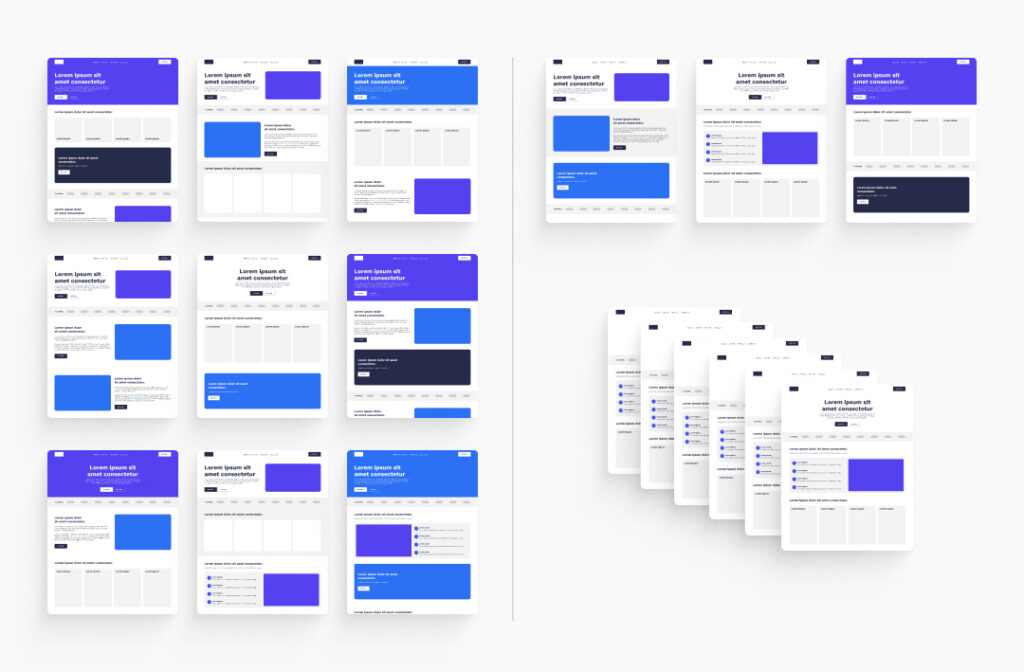
The number of pages you need and whether they’re custom or templated make a big difference to cost.
It’s pretty straightforward that a one-page website is going to cost less than a ten-page website, but what’s not as obvious is what those pages actually are.
A site with 30 articles and a few main pages can actually be cheaper to build than a site with ten completely unique, custom-designed pages. That’s because once we’ve designed a template for articles, we can replicate it across all of them. The same goes for service pages and case studies.
If we know you’ve got nine different plumbing services, for example, we can design one template for a service page, then just change the text, photos and icons for each. That way, you get consistency, it looks professional, and you don’t pay for nine separate designs.
Where things get tricky is when clients expect every page to be designed from scratch. That takes a lot more time, and the price goes up quickly. It’s not necessarily better either. A well-thought-out template keeps your site clean, easy to navigate and easier to update later.
Now, there’s another side to templates that a lot of businesses don’t realise. Some designers build everything from scratch for each client. Others reuse the same templates across multiple businesses. I’ve seen “custom” websites where the design was literally lifted from an off-the-shelf community template. The client thought they were getting something unique, but in reality, their competitor down the road had the same design with a different logo slapped on.
There’s nothing inherently wrong with using templates if you know that’s what you’re getting. It can be a cost-effective way to get a decent site up quickly. The problem is when an agency sells it to you as a custom design, charges you as if it’s a custom design, and then hands you something that half the city is already using. That’s where you’re overpaying.
At Paramark, we sometimes use templates within a site to keep costs reasonable, such as service pages or blogs. However, these are custom-designed templates for your website; we don’t reuse templates between websites. This means the overall design is always custom to the business. That way, your site actually looks like your site, not a generic placeholder that could belong to anyone.
5. Landing Page Quality
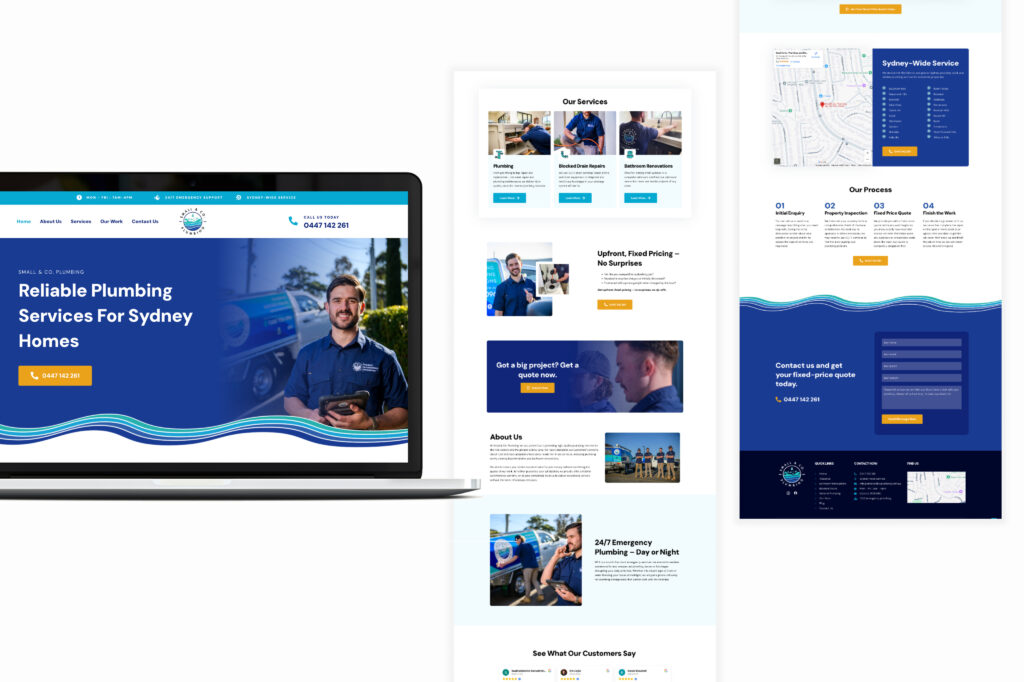
Not all landing pages are created equal.
A lot of cheaper websites pad out the site with basic service pages that are little more than a heading and a few hundred words of text. I call these “wall of text” pages, and they don’t do anyone any good. No one reads them, they rarely convert, and you’d be better off just listing your services on a single page than pretending they’re proper landing pages.
At Paramark, every landing page we create is what I call “Google Ads-ready”. That means if you wanted to run ads tomorrow, you could send people straight to those pages and expect them to convert.
We’re talking about a logical flow to the page, piecing together sections that motivate a customer to take action. This is combined with persuasive copy, strong headings, social proof, and visuals – all the elements that turn a curious visitor into a lead.
To put this in perspective, a standalone Google Ads landing page from a reputable agency costs at least $2,000. So if you’re getting a website with five or six service pages built to that standard, that’s thousands of dollars’ worth of value included in the build. That’s why cheaper websites don’t offer them – they take too much time and skill to be profitable at the low end of the market.
I’ve seen the difference this makes firsthand. A company once came to us after spending thousands on Google Ads. Their service pages were just text and dot points with little thought to layout. We rebuilt their site with proper landing pages, and suddenly their ads actually worked because the pages were designed to convert. On the flip side, I worked with a law firm where we designed ad-ready pages from the start. Their main service page now converts at around 11% – and that’s off organic traffic, not ads.
The cost factor is this: good landing pages take a lot more work. Copywriting short, punchy benefit statements is more complicated than writing long essays. Designing pages with the right layout, images, and calls to action takes time. That’s why you don’t get them at the bottom end of the market. But if you want your website to actually generate leads, this is the standard you should be expecting.
6. SEO Inclusions

Another common question I get is, “Does this website include SEO?” And the honest answer is: yes and no. A website can be built “SEO-ready”, but full SEO is a separate service.
SEO itself is a long-term process. It’s not just about ticking a few boxes at launch. To really rank, you need three things: content that targets specific keywords, links from other reputable websites, and enough topical coverage for Google to see you as an authority. None of that can be bundled into a $5,000 website build. That’s months or years of ongoing SEO work.
What you should expect from a professional website build is the basics that make your site findable in Google and other search engines. Things like creating a site map, using metadata correctly, a suitable robots.txt file, and submitting the site to Google Search Console.
These don’t take long, but they make the difference between your site being visible on Google or being invisible. I once looked at a $5,000 website built by another agency that had set the entire site to “noindex.” That single checkbox meant the site couldn’t be found on Google at all. Imagine paying five grand for a site no one can see.
At Paramark, we always build websites “SEO-ready” by default. That doesn’t mean you’ll magically rank number one for competitive keywords the day you launch, but it does mean Google can actually find and index your site. When you Google your business name, you should appear on page one – and if you don’t, something’s wrong (or you’ve got a generic business name).
So when you’re comparing quotes, ask exactly what’s included for SEO. Are the basics covered? Will your site be set up with analytics and indexing? And just as importantly, what isn’t included? If you want full SEO with content, links and ranking for competitive terms, that’s a separate investment. A good website gets you ready for that, but it can’t do it all up front.
7. Integrations and Extra Functionality

Integrations are one of those things that sound simple in theory but almost always end up costing more than people expect. By integrations, I mean things like linking your website with a CRM, setting up booking systems, or adding payment gateways.
The technical setup is usually only half the job. The other half is the back-and-forth admin with the client. I’ve lost count of how many hours I’ve spent helping people track down their login details for Stripe or walking them through Zapier just to get a contact form feeding into their CRM. Sometimes the admin takes longer than the build itself. And of course, none of that shows up in a neat “fixed” price because every business has a different setup, a different CRM, and a different way of managing their data.
I once had a client insist on connecting their contact forms directly to their CRM. No problem, we built it, set up the integration and tested it. What they hadn’t considered was that only about 5% of their leads actually came in through the contact form. The other 95% were phone calls. They paid for an integration that sounded great in theory but made almost no difference to their business. That’s a classic example of spending money where it’s not really needed.
Booking systems are another common request. People ask us to build one directly into WordPress, but the truth is it’s nearly always better to use a third-party tool like Calendly or a dedicated healthcare booking platform. Trying to force a fully custom booking system into WordPress means reinventing the wheel, paying more, and ending up with a clunkier system that’s harder to maintain. With a link to an external platform, you can be up and running in an afternoon.
Payment systems are similar. Even for something as simple as taking payments online, you have to integrate with Stripe or PayPal, test the transactions, and handle the client-side of getting all the account access sorted. It’s rarely the coding that slows things down. It’s the endless “can you resend me that login” emails.
My advice to most small and medium businesses is this: don’t overcomplicate your first website with integrations. Get the basics right first. Once the site is live and you have a clear idea of how customers are actually using it, you can always add the fancy features later. Most businesses don’t really need integrations on day one, and trying to bolt them in too early usually just burns budget without much benefit.
8. Plugin Licensing and Ongoing Costs

One thing that often surprises people is that websites almost always come with ongoing software costs. Even the “cheap” builds usually rely on paid plugins to function properly.
Plugins are basically add-ons that give your website extra features. In WordPress, for example, you’ll need plugins for things like contact forms, page builders, security, custom fields, or e-commerce. Some are free, and there are a lot of good free plugins, but there are also features where the only good options are paid plugins or extensions. These are normally billed yearly or monthly, and they add up.
A typical site might have $100–$300 a year in plugin licensing fees for essentials like a page builder. But I’ve seen plenty of cases where businesses are paying far more, often without realising it. One client came to me after buying a bunch of “lifetime deal” plugins on the cheap. It sounded great upfront, but the developers abandoned the plugin a year later. That left the site full of security holes and no support. By the time we rebuilt it properly, the “lifetime” bargain had cost them more than if they’d just paid for well-supported software in the first place.
That’s the risk with plugins – if they’re not actively maintained, they become a liability. Vulnerabilities are discovered all the time, and if no one is patching them, your site is a sitting duck. Hackers love WordPress sites with abandoned plugins, and once your site is compromised, it’s a nightmare to clean up.
This is why many agencies (mine included) roll plugin licensing into maintenance plans. We buy licenses at volume, keep everything updated, and spread the cost across multiple sites. It works out cheaper for clients, and more importantly, it means the plugins actually stay safe and supported.
So when you’re comparing website quotes, always ask: what plugins are included, who’s paying for them, and what happens when they need renewing? Otherwise, you might think you’re saving money on the build, only to get stung with ongoing costs you weren’t told about.
9. Post-Handover Training and Maintenance

Building the website is only half the story. What happens after launch is just as important, and it’s an area where costs can sneak up on you if you’re not prepared.
If you plan to manage the site yourself, you’ll almost certainly need some training. Even on a user-friendly platform like WordPress, there are still things you need to know – how to edit a page, change images, add new blog posts, or update your contact details. That training takes time, and time is money.
Some freelancers and agencies include it, but many don’t. I’ve seen clients pay for a “cheap” website overseas, then get stuck when they can’t even figure out how to update their address. They go back to the developer, who then charges extra just to show them how.
On the other hand, if your website is hosted and maintained by the agency, training usually isn’t needed. You just send through changes, and they’re handled for you. Of course, that comes with an ongoing maintenance fee, but in most cases it’s a better investment. You don’t have to worry about plugin updates, backups, or security patches, and you don’t have to learn how to drive the site yourself.
The main point is this: factor in the after-launch costs from the beginning. A website isn’t a one-off purchase you can forget about. Whether it’s training to manage things in-house or a maintenance plan to have everything done for you, there will be ongoing costs. Ignoring them just leaves you with a website that slowly falls apart.
I’ve had businesses come to me a year after launch with sites that were never updated. Plugins were outdated, forms stopped working, and the site was infested with malware. All because they thought the cost ended the day the site went live. Don’t make that mistake – think about maintenance as part of the build, not an optional extra.
10. Timeline and Delivery
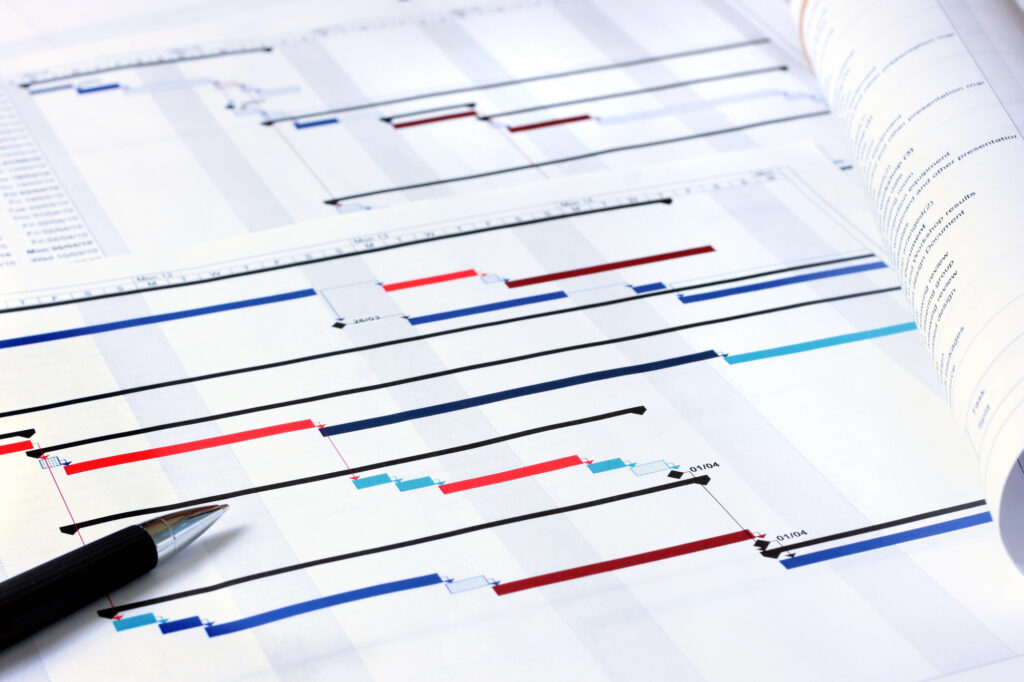
How long a website takes to deliver depends heavily on whether it’s custom or templated.
A proper custom website with content, design and development usually takes 30 to 60 days. That might sound slow compared to the “websites in 7 days” ads you see around, but there’s a reason for it. Getting the copy right, nailing the design, building it properly, and testing everything takes time. The point of a website isn’t just to exist, it’s to actually work for your business — and that doesn’t happen overnight.
Template websites are much faster. If someone’s dropping your content into a pre-built design, you can have a site live in a week, sometimes even a few days. But it comes with trade-offs. You’ll end up with something that looks like dozens of other sites, and you’re usually left to supply or write all the content yourself. It’s fine if you just need something basic and you don’t care about uniqueness, but don’t expect it to perform at the same level as a properly built site.
Rush jobs are a different story. I occasionally get asked to deliver a site in two weeks or less. Usually, that’s not doable. We might be able to get a website done in 2-4 weeks, provided the client is really on the ball, but it means rearranging schedules and paying overtime. That always comes with a premium price tag. If someone promises you a fully custom 20-page website in a week at a bargain price, you’re not getting a custom site — you’re getting a template dressed up as one.
One of the biggest risks in short timelines is client delays. I’ve had projects stall for weeks waiting on content or approvals. A good agency will keep things moving and manage the process, but even then, there’s only so much you can do if key information isn’t provided.
So the rule of thumb is simple: expect 30 to 60 days for a proper custom site, a few days for a template, and be wary of anyone promising the impossible without telling you what corners are being cut.
11. Design Extras: Photography, Videography, Graphics

When people budget for a new website, they often forget about the visual assets that make the site feel professional. You can spend thousands on design and development, but if you fill the site with grainy iPhone photos or generic stock images, it won’t build the same trust as a website with strong visuals.
Photography is the big one. A proper half-day shoot with a professional photographer will usually cost around $1,500. That’s not included in most website quotes, but it makes a huge difference. I’ve seen average websites come alive just because the client invested in professional photos of their team, workshop, or completed projects. On the flip side, I’ve seen great designs let down by blurry staff headshots and the same tired stock photos that appear on a hundred other sites. If you want your site to feel like your business, good photography is worth every cent.
Videography is another option, but in my experience, it’s usually more valuable for social media than for your main website. A decent short video might cost $2,500 to $3,000. It looks nice on a homepage banner, but the return on investment is often higher when you use that content for ads, social channels, or presentations. If you’ve got the budget, video can add polish, but it’s not essential for most service-based businesses.
Custom graphics aren’t just for big agencies. Many small agencies, including Paramark, as well as freelancers, can design simple yet effective branded elements that significantly enhance a site’s appearance, elevating it well beyond stock templates. It might be a set of icons, section dividers that echo your logo, or subtle watermarks that carry your brand through the design.
Costs vary depending on scope, but small touches are usually affordable and have a big impact. Full bespoke icon sets take more time and budget, so if money’s tight, prioritise photography first and add a few custom graphics where they’ll make the biggest difference.
The key point here is to account for visuals in your budget. They’re not always part of the website quote, but they’re a critical part of how the finished product is perceived. A clean, professional design backed by real photos of your work will always outperform a fancier design padded with stock imagery.
12. E-Commerce Costs

E-commerce websites are a different beast altogether. As soon as you start accepting online payments, everything becomes more complex and more expensive.
For most small businesses, Shopify is the clear winner. It’s built specifically for e-commerce, it’s reliable, and it handles most of the hard stuff like hosting, security, and software updates for you. If you want to get an online store up and running without headaches, Shopify is usually the way to go. The trade-off is flexibility. It’s harder to customise Shopify exactly how you want it, but the reliability is worth it for most.
Then there’s WooCommerce, which runs on WordPress. People often go down this road thinking it will be cheaper (because WordPress and WooCommerce are technically free), but it’s usually the opposite.
WooCommerce is plugin-heavy, which means more things can break, sites run slower, and there are more security risks. I’ve seen plenty of WooCommerce sites that take five seconds just to load a page, which is disastrous when you’re trying to sell products. In my experience, WooCommerce makes sense only if you’ve got a small number of products and really need the design flexibility of WordPress.
The biggest cost driver in e-commerce isn’t the platform, though. It’s the products themselves.
Uploading and formatting products takes time, and time equals money. I once quoted $500 per product to a client who didn’t have any product data ready. Why so high? Because it wasn’t just about typing in a title. It was writing descriptions, uploading images one by one, adding pricing, and setting up variations—all the fiddly details that go into a single product page. Multiply that by hundreds of products, and the costs blow out fast.
On the flip side, if a client comes to me with a complete spreadsheet of product titles, descriptions, prices, and images, already sorted, we can import it and get things moving much faster. The difference between “we’ve got everything ready” and “we need you to make it up as you go” can easily be tens of thousands of dollars.
So if you’re planning an e-commerce site, the best thing you can do to save money is get your product data in order before you even talk to a web designer. The platform you choose matters, but your product prep is what really determines whether you end up with a straightforward project or a money pit.
How to Choose the Right Option for Your Business
There isn’t one “best” option for everyone. The right choice depends on where your business is at, what you need the website to achieve, and how much support you want after launch.
Start with your goals. If you just need a credible presence so people can Google you, a tidy brochure site with templated service pages will do the job, even a single page website is fine.
If you want the site to generate leads, you’ll want proper copy, a clean structure, clear calls to action, and a platform that plays nicely with marketing. If you are selling online, go back up to the e-commerce section and decide if Shopify is the fit.
Think about reliability and support, not just the sticker price. I’ve seen the cheap path end up expensive. One business paid a few hundred dollars offshore, then another $1,800 to fix what was built, then rebuilt again six months later because no one was maintaining anything. Compare that to a small agency build that lands in 30 to 60 days, is still supported years later, and has someone you can call when you need changes. The second path looks pricier upfront, but it usually saves money and headaches.
Match scope to reality. If no one on your team can write web copy, do not accept a quote that excludes it. You will either blow timelines or end up with walls of text that do not convert. If you need ten service pages, use a solid template for those pages and spend the custom design time on the high-impact screens like the home page and the main service page.
Be ruthless with extras. Most small businesses do not need CRM feeds, custom booking widgets or online payments on day one.
Pay attention to landing page quality. Are the service pages Google Ads ready, or are they just headings with some text? Proper landing pages take more time and skill, but they’re worth it. I’ve rebuilt too many sites where people spent thousands on ads that didn’t convert because the pages weren’t designed to handle traffic. If you want your website to generate leads, landing page quality is non-negotiable.
Clarify what’s included for SEO. A good website should be SEO-ready at launch – with a site map, indexing set up correctly, analytics installed, and Search Console submitted. But don’t confuse that with full SEO, which requires content, backlinks and time. Ask your provider exactly what’s included so you’re not left invisible on Google or assuming you’ll rank for competitive terms straight away.
Look at total cost of ownership. Hosting, plugin licences, updates, security and small content changes all live after launch. Ask what happens once the site is live. Who updates plugins, who fixes things when something breaks, and what does that cost? There is no free website once it is on the internet.
If I were choosing for a typical SME, I would do this:
- Pick WordPress for a service business that wants flexibility and marketing options.
- Work with a small agency that has a clear process and specialists for copy, design and build.
- Keep the page count sensible and rely on templates for repeatable page types like services, case studies and blogs.
- Invest in photography first, before clever integrations. Good photos lift trust overnight.
- Make sure your service pages are built as proper landing pages, not just text dumps. If they’re Google Ads-ready from the start, you can market straight to them and expect results.
- Expect SEO basics to be included — a site map, indexing set up correctly, analytics and Search Console — but treat full SEO as a separate investment.
- Add integrations later, once you know what actually needs automating.
- Put a maintenance plan in place so the site stays fast, secure and backed up.
Here’s a quick checklist to ask any web designer:
- Is content writing included and who does it?
- Is the design custom or a template?
- How many pages are in scope and which ones are templated?
- What plugins are used, who pays for licences, and how are renewals handled?
- Are service pages built to be Google Ads ready?
- What SEO basics are included in the build?
- What does the timeline look like, what do I need to supply, and how do revisions work?
- What happens after launch, response times, and what does the monthly maintenance cover?
Make the decision that keeps your site useful, secure and easy to update, not the one that only looks cheap on a quote.
Choose Paramark for a great website finished on time and on budget

As you’ve seen, the cost of a website in Australia depends on many factors: who builds it, what’s included in the scope, the platform, how many pages you need, and whether extras like photography or integrations are involved. Add to that the quality of your landing pages and whether your site is SEO-ready, and you can see why prices vary so widely.
A basic offshore template might only set you back a few hundred dollars, while a custom agency build can run into the tens of thousands. The right choice comes down to your goals, your budget, and how important reliability and long-term support are to you.
At Paramark, we specialise in building websites for small and medium businesses that actually work. Every site we deliver is SEO-ready, so it can be found on Google from day one, and every service page is designed to be Google Ads-ready, so you can run campaigns straight to it without needing to spend more money on custom landing pages.
We handle everything – content, design, development, hosting and maintenance – so you’re not left juggling half a dozen providers. And because we keep the process lean and transparent, you get a site that looks great, works properly, and is delivered on time and on budget.
If you’re planning a new website, or you’re sick of fighting with the one you’ve got, let’s talk. I’ll give you straight answers on cost, timeline and scope, and you’ll walk away knowing exactly what to expect.Get in touch with me today to start building a website that actually works for your business.







